What is a Bad Neighbor? and why should you be concerned?
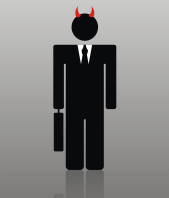
Bad Neighbor is actually a vague term referring to many situations, mostly with reference to shared web hosting. However, the term can also refer to a “less than honorable” website you are linking out to. We are referencing the bad neighbors related to ecommerce websites hosted in a shared hosting environment.
Clearly there are a great many things to be concerned with regarding the other websites which share a server with you. I am going to point out some of the bigger pitfalls and give you some free tools to help determine your “neighborhood” so you can better manage your online store and business reputation.
Bad Neighbors Affecting Site Performance
This is really the most common issue for most site owners on shared web hosting. The issue is rather deep, but in essence some, many or none of the “other” websites hosted on the same box as your website can be very “load hungry”. Basically, other websites if unmonitored correctly by your hosting company can cause your website to be slow or unresponsive by sucking up too much CPU or Ram for their own site.
Reputable hosting companies have rules regarding the automated running of processes and which processes can run to help combat this. The largest problem is that most lack the proper data to actually police the load mongers and shut them down.
I recommend you monitor your own website response time including your mail server and secured https:// connections. Mon.itor.us has a great free performance tracking solution. The tracking and performance monitoring offered are quite robust and should suit this task perfectly. Set up your IP, domain, secured domain url and email server information…. Leave it run and monitor your results.
When looking at your results you will be looking for large spike in response time and then associating the spikes with time of day. Obviously, too many spikes or less that 99% up time is considered unacceptable… But there’s more data here. What about that guy running a gigantic indexing script everyday at 5pm? This is the type of information you are seeking. Many times web hosts will respond by logging the abusive account and perhaps shutting them down when you report your findings, alas, sometimes not.
Bottom line: Up time of 99% or better, Good response time and web host takes action upon abusive hosting neighbors… If not, find a new web host… This is your business, right?
Sharing a Box with Spammers
This is a bigger issue than most ever realize. Did you know that EVEN if you have a dedicated IP address another website hosted on the same server can cause your own email to become blacklisted?
Yep, its true. You see your email runs through the server’s SPF, IP and mail server responses are communicated using the shared host (box) information even if you are using proper domain keys for you own email. The problem is not actually this process, but rather the ISP and web mail services who send unsuspecting IPs to the RBL, which is a DNS Blacklist.
So some companies we know are just too sensitive or reactionary with these issues. One example is the fiasco a year or so ago when ATT basically banned every domain based email address on the web. Don’t get me wrong, they were in fact trying to do something good… They just failed the execution of the entire thing, causing site owners & web hosts to go through a terrible re listing experience… Which to further add insult to injury was moderated by a velocity filter requiring that the same IP only submit 1 every hour… Pretty big deal when you have 10K sites to clear.
We also know that Yahoo (ATT) still does not deliver mail properly. A great example is our own email at PRO-Webs. When we email persons at a free Yahoo address, it is sent immediately to spam. We are using a proper SPF and domain keys for validation… We are also not blacklisted in any way. Long story short we sought the proper channels and contacted Yahoo, who claims nothing is wrong and they are not delivering our mail incorrectly. Now we just have to tell customers that Yahoo email is NOT appropriate for their businesses… Can you image missing customer’s emails like this?
So how do you check if you or a neighbor is blacklisted?
Just pop the server IP in this blacklist checking tool and check the server, then you can even check individual IPs as well. If you find your IP, server IP or other IPs are in fact blacklisted, then you should report the issue to your web host to repair the problem and the seek out the “un-blacklisting” protocol for the list you have found your IP on.
Neighbors with Bad Content
This is really a problem for site owners on shared hosting. What about the guy with adult content, malware, viruses or just plain crap spam sites hosted on the same box as you?
This is of genuine concern as even if you have a dedicated IP address you are very likely to have others hosted in the same C-Block as you.
IP addresses are the addresses the unique numerical protocol used to access the Internet. Domain names are only associated with the IP addresses, like a Alpha numeric representation of the IP numerical address.
IP addresses can be shared (same as the server IP) or dedicated (your own unique IP). If you use a shared IP address, there will be many websites that use the exact same IP address as your website.
This is an IP address structure 253.256.180.100 for example. So if you have a dedicated IP address your IP as a whole is unique to your domain, BUT on a shared host you will still be sharing a c-class or c-block which is the third set of numbers above. Sharing a c class with bad neighbors can be extremely problematic for your own website and how the search engines treat it.
You can use this IP tool to check your own site’s IP for bad neighbors, however a dedicated IP will not show the others on the same box. So use this DNS tool to find the Host IP for your box and check it as well for bad neighbors. This will tell you if your neighbors appear to be hosting adult or otherwise illegal content. Many times you will just have to open a few up and have a look for yourself. Sites you find and are suspicious for malware or viruses can be checked using Google’s Malware Checker. Use this url appended after the = with the domain name http://google.com/safebrowsing/diagnostic?site=domain.com
Once again you should report issues you find regarding the content your neighbors are hosting to your web host for resolution. If they have no rules regarding this type of damaging content, then finding another web host may very well be in order.
The right web host for your online store can make or break your business…. Be tough, shop around and expect that your choice of web hosting treats your business as the important asset it is.

2 responses to “Shared Hosting & Bad Neighbors”
[…] more here: Shared Hosting & Bad Neighbors Share and […]
[…] that site performance can lag. One specific case involved websites with shared hosts, known as the ”Bad Neighbor” effect. If you share a server with another user who gobbles up Memory and CPU resources, you site’s […]