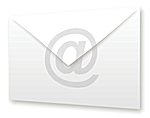Recently, I have received some pretty tricky email marketing spamming emails. These emails, generally from a free account such as Yahoo seem innocent as they simply have the subject and content “test”. However, some have had a read receipt attached…. and even those that do not will receive bounces for those email addresses that are not valid.
If you do any email marketing at all, you know that keeping your list free of invalid email bounces is a primary objective. You see, when you send your newsletters networks, email apps, web hosts and other ISP related services monitor the number of bounces received from an individual host/IP. So if you send out 600 newsletters and 14 to ATT/Yahoo bounce you are likely to get blacklisted. It’s a simple way for big networks to monitor and keep email spam down.
These innocent emails let the marketer spammer know in advance that your email address is valid! You may have also heard about the famous “unsubscribe validation” technique. This is similar to the emails we have received, but with more risk. They send an email to a purchased email list for example, and then monitor the bounces as well as noting the unsubscribes, which are definitely valid email addresses!
Neither one has a singular defense that you or I can take…. But spamming them is always the best idea. Additionally, if you simply forward a “spam” email to spam@uce.gov.
What Can I Do With the Spam in my In-Box?
Report it to the Federal Trade Commission. Send a copy of unwanted or deceptive messages to spam@uce.gov. The FTC uses the unsolicited emails stored in this database to pursue law enforcement actions against people who send deceptive spam email.
Let the FTC know if a “remove me” request is not honored. If you want to complain about a removal link that doesn’t work or not being able to unsubcribe from a list, you can fill out the FTC’s online complaint form at www.ftc.gov. Your complaint will be added to the FTC’s Consumer Sentinel database and made available to hundreds of law enforcement and consumer protection agencies.
Whenever you complain about spam, it’s important to include the full email header. The information in the header makes it possible for consumer protection agencies to follow up on your complaint.
Send a copy of the spam to your ISP’s abuse desk. Often the email address is abuse@yourispname.com or postmaster@yourispname.com. By doing this, you can let the ISP know about the spam problem on their system and help them to stop it in the future. Make sure to include a copy of the spam, along with the full email header. At the top of the message, state that you’re complaining about being spammed.
Complain to the sender’s ISP. Most ISPs want to cut off spammers who abuse their system. Again, make sure to include a copy of the message and header information and state that you’re complaining about spam.