 We have been looking hard at speed optimization lately, and I am testing, analyzing and segmenting the results for the sites we super optimized. One of them is this very website.
We have been looking hard at speed optimization lately, and I am testing, analyzing and segmenting the results for the sites we super optimized. One of them is this very website.
Since the optimization, we have seen a small boost in traffic, which is potentially unrelated, but also some meat and potato, hard core statistical responses to the optimization from Google. We are going to share these with you today, so you can better understand the benefit of optimizing your site’s speed.
Bet, hardly any of you noticed this cool new tool in your Google Webmasters account…. Site performance. In your Google Webmaster Tools account (selected domain), expand the “Labs” menu to see “Site performance”. At the top of this page you see the following description.
This page shows you performance statistics of your site. You can use this information to improve the speed of your site and create a faster experience for your users. Learn more
Then below a graph and some incredible information with regard to your site’s speed performance. We will share ours with you here.
Performance overview
On average, pages in your site take 1.4 seconds to load (updated on May 12, 2010). This is faster than 82% of sites. These estimates are of medium accuracy (between 100 and 1000 data points). The chart below shows how your site’s average page load time has changed over the last few months. For your reference, it also shows the 20th percentile value across all sites, separating slow and fast load times.
Then below you will find a wealth of information and data on some specific pages within your site, including PageSlow reports and other suggestions to improve your speed! See example below:

These detailed reports contain information to improve the load speed of the pages. Some of these things just cannot be accomplished for every website, but that which can be done will improve your performance.
So what about those hard core results?
Got them right here, how about a nice increase in “Pages crawled per day”, a decrease in “Kilobytes downloaded per day” and the bottom fell completely out of “Time spent downloading a page (in milliseconds)”.
So, we allowed Google to crawl more pages, use less resources and get it done faster…. Nice!

What more motivation could you possibly need to start thinking speed optimization?

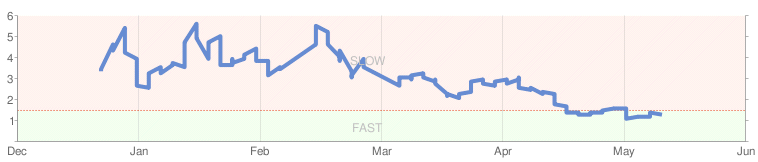
6 responses to “Google Webmaster Tools Site Performance Report”
Ouch! Just looked at mine and it’s 6.7 seconds and slower than 85% of sites, When can you start work 🙂
Get you moved first =-)
Is your site performance graph still stuck at May 12th? Mine is. How frequently does that thing update?
Yes, May 12th. Not really sure how often these are updated… But it is experimental and Google says this
[…] Google Webmaster Tools Site Performance Report | E-Commerce for All […]
[…] Google Webmaster Tools Site Performance Report | E-Commerce for All […]