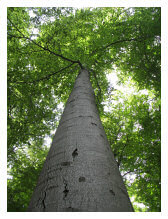
In the quest for great navigation and proper funneling for your store, adding vertical sorting options can be a deal breaker. Search engines have known for some time that vertical search options will enhance the users experience, increase click through rates and overall make a great funnel start.
So what is vertical navigation? Just like vertical search, it is a specialized or clearly targeted navigational option. A great example of how well this can work can be taken from department stores who not only need this increased navigation, but have fully embraced the concept. If you check out Macys.com you will see that they have really taken vertical navigational opportunities to a new level. The vertical or specialized sorting options offer range from price orientated product navigation, size, gender and even apparel type specific options. Hats off to Macy’s, they have a very usable and easy to navigate store.
So what options do you have to increase your shopper penetration and usability through specialized sorting and navigation? Well, since we build Zen Carts, we will give you some tips for Zen Cart vertical navigation.
The easiest way to do this on a simple level is to use the manufacturers feature to list vertical options like price, type, season and other specific applications like holiday specials as well. On this pet store, we have used the Zen Cart manufacturers function to create vertical navigation options like “New Puppy Gear” and “Toys for Big Dogs”. This is rather easy to accomplish in Zen Cart and even a beginner can manage this customization. Simply enter the sort option in Catalog >> Manufacturers and then tag the products using the manufacturers drop down in your product entry screen.
Another method, which is also easy enough for a beginner is to grab existing sorted results and display them in a more usable location to help your shoppers navigate your store. In your Zen Cart advanced search you have quite a few great vertical options you can easily adapt for navigation. For example, if I ask my Zen Cart to search Dog Toys and give it a range of of 0 to $10.00, then I can easily use this link to display all dog toys under $10.00. Don’t forget to check include sub categories and remember you may want to block these pages from indexing, depending on their uniqueness.
Providing great navigation options to your shoppers will do a great many quality things for your store such as, increase the time shoppers spend on your site, increase your average order and increase the depth, penetration and number of pages shoppers can visit. Whats the value in that? Well, is you have to ask that then maybe you need to spend some time in Analytics to see why visitors who spend more time on site and view more pages convert in to a sale more often than shorter visits.
