Google’s +1 is finally public. Below is the trick to adding it …. Facebook, StumbleUpon, Twitter and Google Buzz to your pages.
The +1 button makes it easy for visitors to recommend your pages to friends and contacts exactly when their advice is most useful — on Google search. As a result, you could get more and better qualified site traffic.
Step 1
In Add the following line of code to your includes/templates/common/html_header.php
directly following <?php } //endif FAVICON ?>
<script type=”text/javascript” src=”https://apis.google.com/js/plusone.js”></script>
Step 2
Then, in your product pages (this is really the best place for them) add the
following, styled however you like.
<g:plusone size=”tall”></g:plusone> <a title=”Post to Google Buzz” href=”http://www.google.com/buzz/post” data-button-style=”normal-count”></a><script type=”text/javascript” src=”http://www.google.com/buzz/api/button.js”></script> <a href=”http://twitter.com/share” data-count=”vertical”>Tweet</a><script type=”text/javascript” src=”http://platform.twitter.com/widgets.js”></script> <script src=”http://connect.facebook.net/en_US/all.js#xfbml=1″></script><fb:like layout=”box_count” font=”verdana”></fb:like> <script src=”http://www.stumbleupon.com/hostedbadge.php?s=5″></script></span>
That’s it… Socially up to speed. Click here to download the .txt of the instructions above.

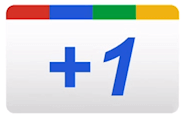
29 responses to “Google Plus 1 for Your Zen Cart”
Thank you for this guide. Just incorporated it into my site and it is working great. I only used the Google button and changed it to the medium size button instead of the tall.
Very welcome Paul
Thanks. For some reason the twitter pic isnt showing
Work’s realy great thank you .
I made a little modification. If a web-master want to add the Facebook iLike and the google plus1 at the same time in 2 easy steps I modified the script so it will work that way. Just thought I would share it. here is the link and feel free to post it on your site too if you want. Thanks for your info, great job!
Hi Joe,
I checked and do not see an issue. Did you use the text version of the instructions? http://pro-webs.net/docs/plus1.txt
Excellent, glad to hear it!
The iFrame is a poor delivery system for the Facebook widgets. It often fails to load, completely or at all. The code supplied here does not use the iFrame.
I can only see the Twitter button and not the Google and Facebook button on one of our website.
Below is the code present in the source code of the page.
=============
Tweet
==================
Please note this same code works perfectly on our other website.
What could be wrong ?
Thanks for a wonderful mod.
You have other modules/elements using Javascript or jQuery that could conflict maybe?
whats the name of the productpage ? where i must put the code2 code ?
/includes/templates/YOUR_TEMPLATE/tpl_product_info_display.php
“You have other modules/elements using Javascript or jQuery that could conflict maybe?”
How do I rectify ?
Ok I Got it.
I had a Facebook side box which if disabled corrects the error.
The Iframe version works even with the sidebox , will have to figure out a way now.
Thx
Should avoid the iFrame version if you can… It fails to load many times and has issues in IE
Many time Javascript and Jquery scripts do not play well with others.
Your module is by far the best and simplest.
Just saw another one , does the same work, but 30 times more installation .
Thanks for this one.
🙂
Thanks Harry
Everything seems to work fine except I have the TWEET only in a text format with a hyperlink.
class=”twitter-share-button”
Thats what was missing from the tweet section.
That is not required, I would suspect that you have a class existing for Twitter and that’s why you need it …
This is a great mod, thanks so much! 🙂 however I too am also having the tweet problem, it is showing up as text. Im not much of an expert when it comes to Zen Cart but is there anyway of fixing this problem? Whitebear you mentioned that class=”twitter-share-button” is what was missing, where would i insert that text?
Get the text file in the last paragraph, should use the formatted text in the example anyways =)
Great post….made my day…
BIG thanx 🙂
Very welcome
I can’t seem to get the +1 to show, it shows the others (buzz, twitter etc) but not the +1 logo. The FB one doesn’t seem to show the like on FB itself, is it meant to?
Any help would be good.
I have put the code into the TPL_PRODUCT_INFO_DISPLAY.PHP file as it places it after the review section and on every page so I don’t have to do the code to EVERY item on my shop.
It didn’t show when I had the code in the item description either.
Disreguard comment! I have got it all to work 🙂
Really i like that mod,but i face some problem,hope you can help
-the logo of the google plus,not appear on the link on the mainpage.
-the twitter inside not appear.
-the facebook take time to open.
thanks for help
Have a link to your pages that you are using it on?