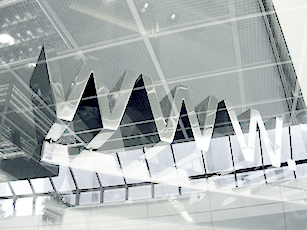Usability testing is the most effective means to increase sales, shopper interaction and popularity for your ecommerce shop. Hands down, there is no more effective means to get MORE from the traffic you have.
So if usability testing is SO effective, why don’t more people do it?
Many shop owners don’t know about it, most assume it is incredibly expensive and frankly most are just to narrow minded to delve in to what “may be wrong” with their websites.
These reasons are none valid. Usability testing is no different than product testing, surveys, soliciting feedback and other techniques used by successful businesses worldwide. So what if you can do basic usability testing for free?
You CAN do usability testing! There are a ton of different means to do simple, effective and free usability testing for your website. I am going to touch on just a few specifically suited for ecommerce. These simple, easy to execute and effective usability testing plans will help you identify problems shoppers encounter on your website. If you just said to yourself “there are no problems on my website”, then I challenge you to do these 2 usability plans… You are most certainly wrong. Every website has problems, no doubt.
Solicit Feedback
This one is the absolute simplest technique to eliminate the problems shoppers encounter on your website. Soliciting feedback from shoppers is both easy, cheap or even free and very eye opening. Some people will not participate, some will and some will not be very nice. Toughen up, listen to each comment, test and take action.
The trick to soliciting feedback is to listen and not be a PIA to your shoppers.
- Feedback Software: Soliciting feedback from shoppers via software has become very popular. Basically, you get software (most paid services) to ask your customers to “rate their experience” on your website. Software like Shopper Approved (my personal favorite) works with your Zen Cart (or other software) to pop up and ask shoppers to rate their experience. The best part of Shopper Approved is that they followup with the shopper post-transaction email to get a more comprehensive rating which includes delivery time etc. The downfall is that this software ONLY solicits feedback from shoppers who completed a transaction. This leaves an absolute plethora of those who didn’t! They couldn’t find what they wanted, had checkout issues etc.
- Abandoned Carts: One of the standard package modules we install on new Zen carts is “Recover Cart Sales“. This free Zen Cart module will let you send an email to shoppers who abandoned checkout. The standard “vanilla” email is pretty good, but we highly recommend adding a coupon to the email. This helps you convert the sale (which is the point) and track results better as well. Problem here is that shoppers who couldn’t find what they sought or had issues before checkout are not captured.
- Followup Calls: This is one of my personal favorites. Every week pick a few shoppers from your orders, call them and chat about their experience. Ask them for feedback, let them know you appreciate their help and give them a coupon or gift certificate for their time. Once again, this only captures successful checkouts.
- Social Media: is a HUGE opportunity for free and effective usability testing. I especially like to solicit the help of Facebook fans when developing a new shopping cart to replace an old one. The act of creating “buzz” about your new design coupled with the feedback you can receive is positively priceless!
Surveys
Creating a survey for people to evaluate your website is really much easier than you think. When you create a short survey you have a very controlled, yet flexible measurement tool that can be deployed in so many ways. You can send a survey to your newsletter subscribers, friends, Facebook fans and your offer a link to your website visitors. There are some very logical and basic tricks to creating an effective usability survey that you should observe.
- It should be SHORT.
- You should design a task such as “buy this widget” on my website.
- Questions should be simple stupid.
- Offer and opportunity for the survey taker to summarize their experience in their own words.
- Specifically solicit information about areas you feel are “potentially a problem”.
- Thank them! Offering a coupon or such is cool, but make very certain you thank the participant.
- Measure your results and ACT!
Examples
- Did you easily locate the product?
- Did you feel like the information was adequate?
- Was checkout easy?
- Did you have trust or security concerns?
- What can we do to improve the experience?
Accomplishing this is far simpler than you may think. Certainly their are paid software platforms out there that offer the creation of these types of surveys, but my personal favorite is WordPress with Formidable. You should consider upgrading to the Pro edition ($37), as it has a bunch of features which will make this more effective. Aggregating your results is nice with graphs, tables etc.
I will tell you that NONE of this will be effective, much less matter if you are too narrow minded to consider that people have problems using your website. This, like anything else you do for your website is only effective if you can measure the results. That means you need to exercise some restraint in implementing “fixes”. If you fix 10 things at once, how will you measure the effectiveness?
Lastly, before I leave you onto your new mission, let me just say that there is NO beating a good old fashioned looking over someones shoulder while they use your website. It’s actually quite easy to get volunteers for this as well! I ask my kids, friends etc. again, while the “sample” is obviously smaller here, you have the ability to watch, ask questions and get real time feedback on possible solutions.